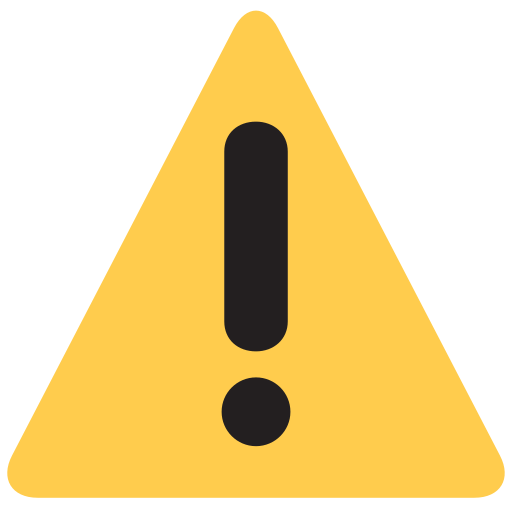Raspberry Pi3 board+3.5" Touchscreen+Acrylic Case+Power Supply+Heat Sink(SD card option)
Inhouse product
Original Raspberry Pi 3 board + 3.5 inch Touchscreen + 9-layer Acrylic Case + 2.5A Power Plug with switch cable + Heat Sink (Pre-loaded image OS SD card option)
****There are different type kit option:
*** Kit A : RPI3 Kit with Power Plug (NO SD Card) Package Iist:
1 x Raspberry Pi 3 Model B Board
1 x 3.5 inch Touchscreen (***Please install the driver before use)
1 x Touch Pen
1 x 9-layer Acrylic Case
1 x 5V 2.5A Power Plug (US/UK/EU/AU option)
1 x 1M Switch USB Cable
1 x Aluminum Heat Sink
1 x Copper Heat Sink
*** Kit B : RPI3 Kit with Power Plug (16GB SD Card) Package Iist:
1 x Raspberry Pi 3 Model B Board
1 x 3.5 inch Touchscreen
1 x Touch Pen
1 x 9-layer Acrylic Case
1 x 5V 2.5A Power Plug (US/UK/EU/AU option)
1 x 1M Switch USB Cable
1 x Aluminum Heat Sink
1 x Copper Heat Sink
1 x 16GB micro SD Card(pre-installed image OS)
1 x SD Card reader
*** Kit C : RPI3 Kit with Power Plug (32GB SD Card) Package List:
1 x Raspberry Pi 3 Model B Board
1 x 3.5 inch Touchscreen (***Please install the driver before use)
1 x Touch Pen
1 x 9-layer Acrylic Case
1 x 5V 2.5A Power Plug (US/UK/EU/AU option)
1 x 1M Switch USB Cable
1 x Aluminum Heat Sink
1 x Copper Heat Sink
1 x 32GB micro SD Card(Pre-installed image OS)
1 x SD Card reader
*** Kit D : this package included SD card only, Pre-loaded our OS image,
NOT INCLUDED Raspberry Pi board,
NOT INCLUDED LCD etc..
Work with our Raspberry Pi 3 & LCD kit only, this SD card insert to our LCD can work directly .
*** 3.5 Inch 320 x 480 TFT LCD Display Touch Screen Board How to driver the LCD:
***Method A: Install our configed image OS
Raspbian OS: http://en.kedei.net/raspberry/v6_1/rpi_35_v6_1_2_3_stretch_kernel_4_13_16.rar
Ubuntu mate : http://en.kedei.net/raspberry/v6_1/rpi_v6_1-2-3_ubuntu-mate-15-kedei.rar
***Method B: install our driver at yourself image (raspbian or ubuntu mate)
1, need your pi connected with internet by WIFI or Network cable
if no internet. the touch will not work
2,download the driver from here http://en.kedei.net/raspberry/v6_1/LCD_show_v6_1_3.tar.gz
3, copy it to your pi , On the LXTerminal ,enter
tar -xzvf LCD_show_v6_1_3.tar.gz
4, On the LXTerminal ,enter
cd LCD_show_v6_1_3
sudo ./LCD35_v
The LCD will reboot then will work
Feature:
1.Original Raspberry Pi 3 Model B
2.Latest 9-layer acrylic case special to install the raspberry pi with 3.5 inch touchscreen.
3.The power supply is a power plug with switch USB cable,which is convenient to control the power supply.
About 3.5 inch touchscreen :
Resolution: 480x320
This 3.5 inch touchscreen need to use our system image , if you use your own system , you need to configure the driver yourself.
Raspberry Pi 3 - Model B Technical Specification:
Broadcom BCM2837 chip set
1.2GHz Quad-Core ARM Cortex-A53
802.11 bgn Wireless LAN and Bluetooth 4.1 (Bluetooth Classic and LE)
1GB RAM
64 Bit CPU
4 x USB ports
4 pole Stereo output and Composite video port
Full size HDMI
10/100 BaseT Ethernet socketbr
CSI camera port for connecting the Raspberry Pi camera
DSI display port for connecting the Raspberry Pi touch screen display
Micro SD port for loading your operating system and storing data
Micro USB power source
Raspberry Pi 3 - Model B Features:
Now 10x Faster - Broadcom BCM2837 ARM Cortex-A53 Quad Core Processor powered Single Board Computer running at 1.2GHz!
1GB RAM so you can now run bigger and more powerful applications
Fully HAT compatible
40pin extended GPIO to enhance your “real world” projects.
Connect a Raspberry Pi camera and touch screen display (each sold separately)
Stream and watch Hi-definition video output at 1080
Micro SD slot for storing information and loading your operating systems.
10/100 BaseT Ethernet socket to quickly connect the Raspberry Pi to the Internet